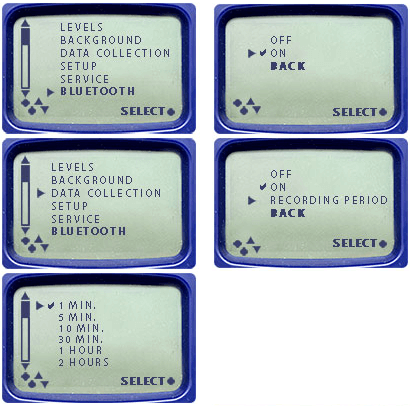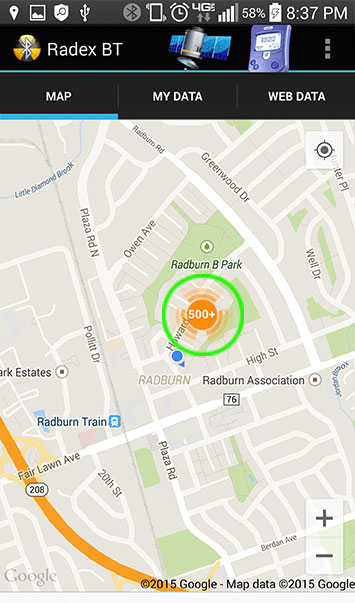About
Measure, map and share real-time radiation measurements from Radex1212 BT Geiger counter by Quarta-Rad. See radiation measurements by others around your neighborhood!
Features include:
- realtime data acquisition from Radex 1212 BT via Bluetooth
- automatic geo-mapping of radiation values
- ability to publish results on dedicated internet radiation map
- map your own and combined measurements of other users on the map
- detailed history of previously measured data, including time, location and value
RadexRead retrieves realtime radiation values from geiger counter and displays these values on the map.
How it works:
Requires RD1212-BT Advanced Geiger Counter with Bluetooth capability. Can be purchased here.
Download and install the latest RadexRead application onto your smartphone or tablet at .
Warning!
This application downloads measurements contributed by other users, which is a considerable amount of data traffic. Please be aware of your data usage as it may cost you extra, depending on your data plan.
Turn the RD1212-BT - ON
MENU → BLUETOOTH → ON
Set the Data collection interval:
MENU → DATA COLLECTION → ON
MENU → DATA COLLECTION → RECORDING PERIOD: 1 min
Press BACK twice (to the main scanner window)
Warning!
The data will be made available to other online users including the time and geographic location. All public data is obfuscated by 30 feet or more. By turning this feature on, you consent to make these reading available to other users who can view it on Web and/or in this application.
Back in the main window, link RD1212-BT with your Smartphone
Tap the icon of the geiger counter and wait for it to pick up the unit.
Place the unit and smartphone next to each other for a better link.